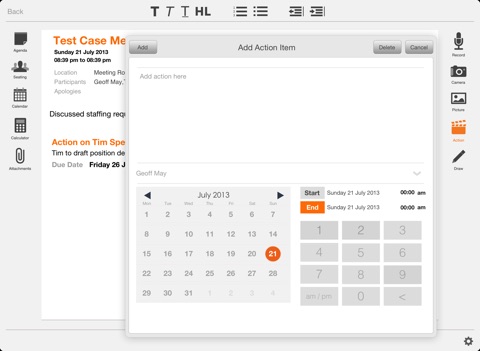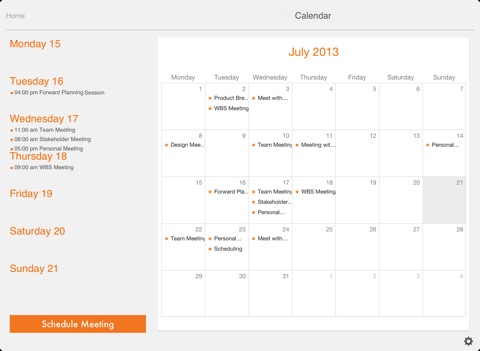MeetingWerx is all about meetings. MeetingWerx combines extensive meeting functionality with great visual appeal. Intuitive meeting management makes the scheduling of your meetings a breeze. Every tool required for your meeting minute taking are at your fingertips. These include views of the agenda and calendar, ability to assign actions, a handy calculator and the ability to record audio and add images from the camera or your iPad images. Minutes and Actions can be distributed via email and PDF with the ability to follow up and manage the action items.
Instantly look over your:
• Scheduled meetings and view your monthly or weekly calendar from your homepage.
• Notes from your previous meetings and tasks assigned to yourself and others.
HOME SCREEN
From the Home screen you can see at a glance your pending meetings. Notes from your last twenty seven meetings are instantly available for viewing. You also have access to your full calendar (with a month & weekly view), commence a scheduled meeting, schedule or reschedule a meeting, start an instant meeting (or just take notes), access all your archived meeting notes and view and manage action items (tasks).
SCHEDULING
Scheduling meetings through MeetingWerx has never been easier. It’s quick and intuitive and you can add a detailed agenda and add attachments (added from cloud services). MeetingWerx syncs with your iPad calendar and brings in meetings you have been invited to and those you have scheduled elsewhere and provides reminders through iPad notifications.
MEETING CALENDAR
Shows your scheduled meetings in weekly or monthly views. Tap on any past meeting to bring up notes, attendee lists, and tasks or actions assigned to the meeting. Quickly check for meetings you have scheduled, start an instant meeting or cancel a meeting.
MEETING NOTES
Taking and keeping minutes and notes has never been easier. MeetingWerx provides all the tools you need to construct great meeting notes. The ability to add an image from your photo roll, take and insert a picture with the iPad camera, add action items, popup a calculator or calendar, view attachments, recall who it is sitting ‘over there’, keep on track by popping up the agenda, audibly record all or parts of the meeting or add a freehand drawing. Essential text formatting options are also provided.
MEETING TASKS
Don’t let assigned actions sink into oblivion - assign and manage them with MeetingWerx. While you are taking notes you can assign actions to participants. These actions are prominently placed in the minutes and also extracted to the Task section of MeetingWerx where they can be managed so no-one loses track. Later on, you can mark the action(s) as completed, extend or reduce the due date or email the task(s) either as a reminder or as a check to see if they have been completed.
ATTENDEES, INVITATIONS & SEATING PLANS
MeetingWerx allows you to invite others to attend meetings. You can also send a copy of minutes and notes via email to selected attendees.
Using round or rectangular tables you can assign seating arrangements or simply make note of where attendees were seated in each meeting.
SHARING
MeetingWerx combines all of your notes so that they can be shared easily with others. Your meeting calendar, notes and tasks will be converted into pdf documents which can be shared with others via email or printed out. You can even add your company logo for a more professional and integrated look.
PERSONALISATION
Keep your personal life separate from business by archiving your notes, appointments or tasks into configurable categories.
If you need help keeping on top of your meetings and notes this is it. Reduce clutter from your desk by keeping your schedule and notes in one handy place. MeetingWerx will keep you organised and efficient. Download onto your iPad now!